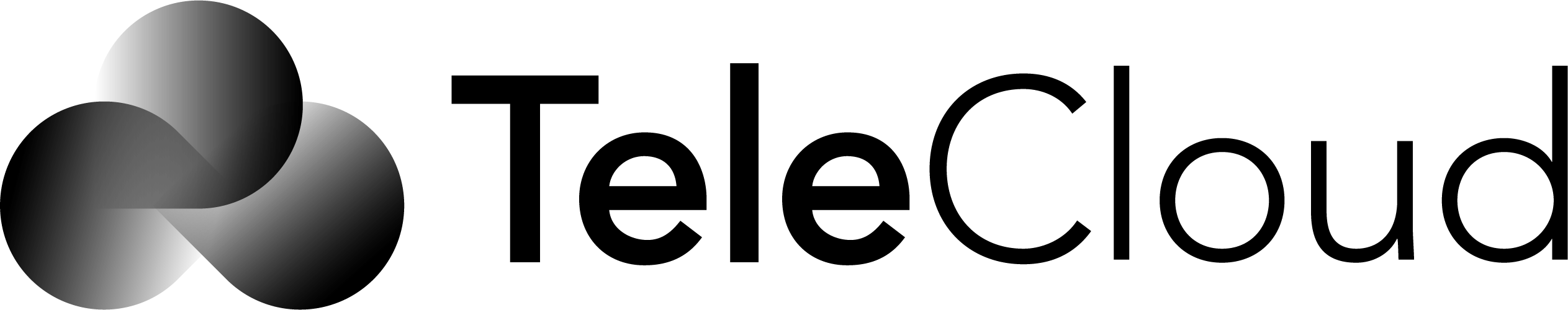Why VoIP Quality of Service (QoS) Matters
VoIP (Voice over Internet Protocol) enables businesses to communicate efficiently, but poor call quality—such as lag, jitter, or dropped calls—can frustrate customers and disrupt operations. VoIP Quality of Service (QoS) ensures that voice traffic is prioritized over other network activity, maintaining smooth and uninterrupted conversations.
🔹 Without QoS, VoIP calls may suffer from:
- VoIP call latency issues that cause voice delays.
- Jitter problems that make speech sound choppy.
- Packet loss, leading to missing words or robotic-sounding voices.
The solution? Implementing QoS for VoIP network performance to ensure consistent, high-quality calls with minimal interruptions.
1. What is VoIP Quality of Service (QoS) & How Does It Work?
VoIP Quality of Service (QoS) is a set of network management techniques designed to prioritize voice traffic over other types of internet activity, such as video streaming or file downloads.
🔹 How QoS Improves VoIP Call Clarity:
✔ Traffic Prioritization: Ensures VoIP traffic is sent before non-voice data.
✔ Latency Reduction: Minimizes delays that cause voice transmission lag.
✔ Jitter Control: Smooths out inconsistent packet delivery for natural conversations.
✔ Packet Loss Prevention: Reduces data loss that leads to dropped calls or choppy audio.
📌 Takeaway: QoS optimizes VoIP reliability by allocating network resources efficiently.
💡 Want to unlock VoIP’s full potential? Read: 50+ VoIP Features to Improve Business Operations.
2. Key VoIP Quality of Service (QoS) Issues & Their Fixes
Even with high-speed internet, VoIP call quality can degrade due to network congestion, poor router settings, or lack of QoS policies.
🔹 Common VoIP Call Issues & Their Solutions:
1️⃣ VoIP Latency (Voice Delays)
🔹 Cause: Delayed voice packets result in noticeable lags in conversation.
🔹 Fix: Use VoIP QoS settings to prioritize voice packets and reduce transmission time.
2️⃣ VoIP Jitter (Choppy Audio)
🔹 Cause: Packets arrive at irregular intervals, making speech sound distorted.
🔹 Fix: Enable Jitter Buffers in QoS router settings to smooth out packet delivery.
3️⃣ VoIP Packet Loss (Missing Words or Call Drops)
🔹 Cause: Network congestion or interference causes packets to be lost.
🔹 Fix: Optimize bandwidth allocation and implement packet loss recovery solutions. (Nextiva)
📌 Takeaway: Implementing VoIP QoS settings significantly improves call stability.
3. How to Configure VoIP QoS Settings for Optimal Call Quality
Even the best VoIP systems can suffer if VoIP Quality of Service (QoS) settings are not properly configured.
🔹 Step-by-Step VoIP QoS Setup:
✔ Prioritize VoIP Traffic in Your Router → Set VoIP as “High Priority” to reduce interference.
✔ Enable QoS for VoIP Bandwidth Optimization → Allocate dedicated bandwidth for VoIP.
✔ Adjust QoS VoIP Router Settings → Use DSCP Marking to classify and prioritize VoIP packets.
✔ Monitor VoIP Network Performance → Analyze latency, jitter, and packet loss metrics regularly.
💡 Example: A call center optimized VoIP service stability by configuring QoS to prioritize voice packets over web traffic, reducing call drop rates by 40%.
📌 Takeaway: Proper QoS setup prevents call quality issues before they happen.
💡 Looking for a provider that optimizes call quality? Read: Business VoIP Providers: 5 Ways TeleCloud Stands Out.
4. Choosing the Right VoIP Hardware & Network Configuration
The right hardware plays a huge role in maintaining VoIP Quality of Service (QoS) at scale.
🔹 Best VoIP Hardware for High-Quality Calls:
✔ QoS-Enabled Routers → Support VoIP traffic prioritization. (Cisco Meraki)
✔ Gigabit Ethernet Switches → Ensure stable network connectivity for VoIP.
✔ Noise-Canceling VoIP Headsets → Reduce background interference.
💡 Example: A business upgraded to QoS-compatible VoIP routers and experienced a 30% improvement in call clarity.
📌 Takeaway: The right VoIP hardware improves reliability and reduces call issues.
5. Final Thoughts: Ensuring Reliable VoIP Calls with QoS
Businesses looking to scale communications should treat VoIP Quality of Service (QoS) as a non-negotiable part of their IT infrastructure.
📌 Key Takeaways:
✔ QoS prioritizes VoIP traffic to eliminate latency, jitter, and packet loss.
✔ Adjusting QoS router settings improves VoIP reliability & call consistency.
✔ QoS-optimized VoIP hardware ensures smooth and stable communication.
🚀 Struggling with VoIP call clarity? Implementing QoS is the solution!
📞 Upgrade your VoIP system with QoS-optimized services. Contact TeleCloud today for expert guidance!